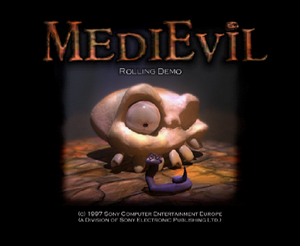MediEvil Rolling Demo
The MediEvil Rolling Demo is a version of MediEvil that is 400 days older than the final version of the game. The demo was released on two PAL region demo discs in late 1997 – Winter Releases '97 demo 01 and Registered Users Demo 02 – the former of which was given out at the European Computer Trade Show.[1] Files on the discs suggest that the demo finished development around August 14, 1997.
Gameplay
As the name suggests, the demo is largely non-interactive and cannot be properly played without cheating or hacking. However, the player can use the button to skip any of the demo's segments and pressing SELECT can be used to return to the demo disc's main menu.
The demo lasts just over 10 minutes (loading included) and is made up of 17 segments which show off 10 unique levels. The whole sequence is as follows:
- The Graveyard
- The Desecrated Church
- The Ant Caves
- The Asylum Grounds
- The Ghost Ship
- Pools of the Ancient Dead
- Pumpkin Gorge
- Scarecrow Fields
- The Ant Caves
- Pumpkin Gorge
- The Ghost Ship
- The Graveyard
- The Asylum Grounds
- The Haunted Ruins
- Pools of the Ancient Dead
- Pumpkin Gorge
- The Sleeping Village
Differences from the retail version
Controls
Digital - 0
- - Attack
Pause Menu
The pause menu featured in this demo is completely different from the retail one, both in terms of how it looks as well as its available options. Additional options can be unlocked using the DEBUG1 and DEBUG2 cheat codes.
| RESUME | X to continue. | |
| RESTART** | X to restart. | |
| EXIT | X to exit. | |
| FX VOLUME: | L/R to change. | |
| MUSIC VOLUME: | L/R to change. | |
| CONTROL SETTINGS: | Digital - 0 Digital - 1 Digital - 2 |
L/R to change. |
| SPEED RELATIVE TURN:* | On/Off | X to toggle. |
| ALLOW DEMO RECORD:** | Not available | X to toggle. |
| DIFFICULTY LEVEL:* | 0-3 | L/R to change. |
| LIVES:* | 1-9 | L/R to change. |
| ENERGY:* | 1-99 Invulnerable |
L/R to change. |
| WEAPON:* | None Small Sword Big Sword Magic Sword Dagger Axe Club Crossbow Chick Drumstick Own arm Lightning Longbow Spear Trident |
L/R to change. |
| WEAPON POWER-UP:* | On/Off | X to toggle. |
| SHIELD:* | None Copper Silver Gold |
L/R to change. |
| LIMITED RUN:* | On/Off | X to toggle. |
| DAN MODE:* | Not implemented | L/R to change. |
| RUNE KEYS:* | Chaos - No/Yes Earth - No/Yes Moon - No/Yes Star - No/Yes Time - No/Yes |
X/L/R to change. |
| FEET GRIP:* | Not activated | X to toggle. L/R to change. |
| GROUND FRIC:* | Not activated | X to toggle. L/R to change. |
| KINETIC FRIC:* | Not activated | X to toggle. L/R to change. |
| JUST DAN:** | On/Off | X toggles (must restart). |
| TESTCARD:** | On/Off | X to toggle. |
| MATRICES:** | Not available | X to toggle. |
| TERRAIN MODE:* | Not available | X to toggle. |
| GATSO:** | On/Off | X to toggle. |
| MAPVIEW DISPLAY:* | Not available | X to toggle. |
| ACTIVE MAPVIEW* | X to enter. | |
| CAMERA MODE:** | Spline Spline Z (Abs) Spline Z (Rel) Spline Z (Lim) Overhead Chase Head-set Free Free (sus) Fixed |
L/R to change. |
| SUPER CHEAT* | X to set. | |
| SOUND TEST* | X to enter. | |
| PLACE ENTITY:** | Not available | L/R, O + L/R, X to place. |
| SHOW VRAM** | X to enter. | |
| SOUND MEM STATUS** | X to enter. | |
| GRAB SCREEN** | X to enter. |
* Unlocked with DEBUG1 or DEBUG2 cheat.
** Unlocked with DEBUG2 cheat only.
Cheats
- Main article: Cheats in MediEvil
The following cheats will only work after Dan has been made controllable.
DEBUG1
"LOST TROLL"
While holding , press , , , , , , , , . New options will then appear in the pause menu.[2]
DEBUG2
"STOUT LORD"
While holding , press , , , , , , , , . New options will then appear in the pause menu. This cheat unlocks all DEBUG1 options as well.[2]
GameShark codes
D0096864 800D 300D4490 0000 |
Player-controlled Dan | Stops demo mode.[3] |
D0096864 800D 300CFCEC 0001 |
DEBUG1 | Unlocks additional options in the pause menu.[3] |
D0096864 800D 300CFCEC 0002 |
DEBUG2 | Unlocks additional options in the pause menu.[3] |
See also
References
- ↑ Goring, Graham, ECTS - Lotta BBW's on uk.games.video.playstation. Published September 7, 1997. Retrieved April 22, 2022.
- ↑ 2.0 2.1 Original research by SolidSnake11.
- ↑ 3.0 3.1 3.2 Codes by Hacc.
External links
- MediEvil Rolling Demo on The Cutting Room Floor.
Gaming Wiki Network
 Discord • Twitter |
The GWN is an affiliation between independently-hosted wikis about video games. | ||
|
We are also affiliated with:
| |||